Ever found yourself lost amidst unknown streets in every corner of the world or worried about weak network signals? The thought of a technology that could guide us without relying on the internet has always been a dream. Now, that dream has become a reality with Google’s offline maps feature.
This amazing feature of Google Maps is now at your fingertips, making every city and road feel familiar. However, to use it, you need to save certain addresses in advance.
Once saved, you can easily find specific locations whenever you need. This is especially helpful when heading to remote areas with poor or no internet connection, as these saved maps can be a lifesaver.
How to Download Offline Maps?
It’s very simple. First, open the Google Maps app on your phone. Tap on your profile icon in the top right corner. Then, go to the ‘Offline Maps’ option. Click on ‘Select Your Own Map’ and choose the area you want to download. Finally, press ‘Download.’
Keep in mind, the downloaded maps are valid for a limited time. Usually, they expire after 15 days. However, your device will automatically update the maps via Wi-Fi to keep them current.
This offline map feature is a technology that grants us unlimited freedom to navigate, truly a blessing of modern innovation.



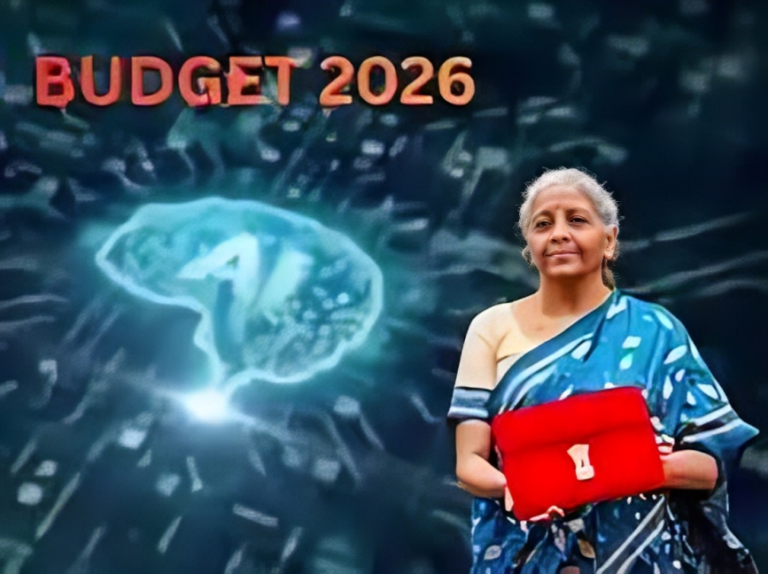

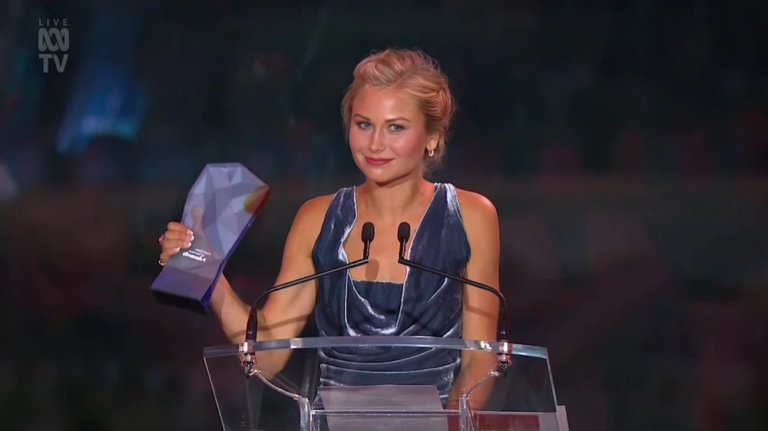







+ There are no comments
Add yours